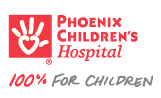Pediatric Imaging: A Comprehensive Review and Innovations
Why doesn't the presentation appear?
If you're using a pop-up blocker, configure it to allow this site's pop-ups. You will need to change settings in your browser.
Why can't I hear audio?
Check that the computer you are using has speakers.
Check your volume controls. There are three areas you may find volume controls:
- Browser tab is muted. Look for a mute icon in the browser tab. Right click on the tab to unmute.
- Player volume: Look for volume icon inside the Player.
- Computer volume: Adjust the volume slider and confirm that Mute is not selected.
- External computer speakers (optional): Your speakers may have a volume control dial or knob that you can use to increase or decrease the volume level.
- Using incognito mode might not allow all features to work correctly.
How do I turn on Live Captions?
Click here to learn how to turn on Live Captions in Google Chrome.
I keep seeing a popup, "playback ticket not valid for this session"
Chrome 80 introduced a change that may prevent playback of Mediasite content that is embedded in other webpages, such as within an LMS. If you are using Chrome 80 and receiving an error message of "Your playback ticket is not valid for this session", please follow the instructions below to change a Chrome setting. After changing the setting, refresh the webpage and the content should play back normally.
Solution
- In Chrome's address bar, go to chrome://flags
- In the “Search flags” search box, type “samesite”.
- Set “SameSite by default cookies” to Disabled”
- Set “Cookies without SameSite must be secure” to Disabled.
Important! Test your browser now!
Webcast Player Requirements
For the best presentation viewing experience, we recommend the following:
Microsoft Windows
- Microsoft Windows 10
- Microsoft Edge, Mozilla Firefox, or Google Chrome
- Broadband Internet connection
Apple MacOS
- Apple MacOS Mojave (version 10.14) and higher
- Apple Safari, Mozilla Firefox, or Google Chrome
- Broadband Internet connection
Apple iPadOS
- Apple iPadOS 13 and higher
- Apple Mobile Safari
- Broadband Internet connection
Apple iOS
- Apple iOS 12 and higher
- Apple Mobile Safari
- Broadband Internet connection
Android
- Android 9 or later
- Chrome browser
Pediatric Imaging: A Comprehensive Review and Innovations
Click here to view the technical requirements.
Course Description:
This course provides a comprehensive review of all aspects of Pediatric Radiology and introduces advances and new perspectives in state of the art Pediatric Imaging. The teaching methods combine lectures and workshops for optimal learning. A wide variety of topics will be presenting including: Pediatric Neuroradiology, Pediatric Musculoskeletal Imaging, Fetal Imaging and the special role of the Radiologist in caring for victims of Child Abuse.
This course is ideal for residents taking certifying exams and pediatric radiology fellows preparing to take the subspecialty exam. Additionally, it will provide an excellent update for practicing radiologists looking to strengthen their skills in Pediatric Imaging.
Learning objectives:
- Be able to recognize the most common disorders and emergencies in pediatric radiology.
- Become familiar with advanced imaging techniques, their strengths and limitations and their optimal usage.
- Increase accuracy in identifying imaging characteristics of pediatric pathology that contribute to the refining of the differential diagnoses.
- Improve decision making with respect to protocol choice, and management of the patient.
- Be able to recognize areas of potential error in pediatric radiology imaging interpretation, communication and safety.